Secret Weapons for Professors: Online Resources You Can't Miss
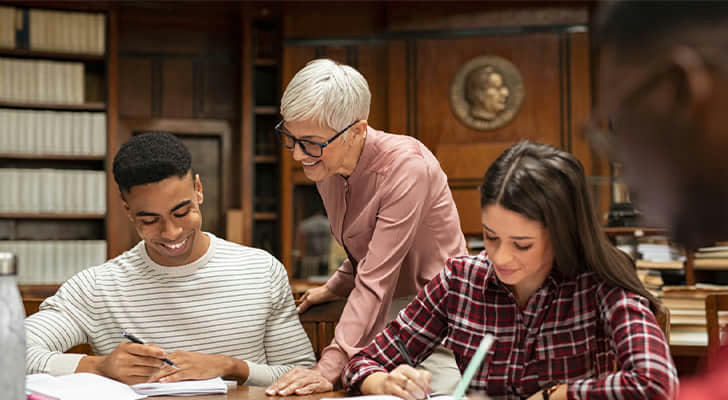
Teaching isn't just about having a passion for it; it's also about continuously honing your skills. Staying updated with the latest in educational technology, trends, and issues is crucial for any professor aiming to make a lasting impact on their students.
Fortunately, there are plenty of online resources available to help professors stay on top of their game. Many of these resources are free or available at a minimal cost to educators with a valid school email address. Let's dive into some online resources every professor should consider using throughout the academic year.
How to Utilize Online Resources
Online resources come in many forms, such as newsletters, webinars, instructional videos, discussion forums, and digital tools. These resources support professors in their research and teaching practices.

Educational resources like articles and webinars offer expert insights to help professors grow as educators. Some resources provide news and updates to keep you informed about the latest industry developments. Others offer opportunities for professors to network with peers.
Digital tools, such as educational software applications, are designed to make life easier for professors who need to create presentations, lesson plans, and other educational content. Below, we'll list some of these tools that can be incredibly beneficial.
Essential Apps for Educators
T he rise of online learning platforms has encouraged many professors to adapt their teaching methods to digital environments. Online learning requires engaging course material, which is best supported with interactive graphics or videos, and a reliable platform for conducting virtual classes. Here are some apps and software that help professors create an effective online learning environment.
Canva
Subscriptions and Cost: Canva for Education is free for educators. You can create an account using your education email address or upload proof of your teaching certification and employment.
How to Use It: Canva offers editable content templates for lesson plans, infographics, posters, and videos. You can collaborate with students, allowing them to share, review, and manage their work within Canva. Canva for Education also integrates with tools like Schoology, D2L, Moodle, Blackboard, Google Classroom, and Microsoft Teams.

Loom
Subscriptions and Cost: Loom is free for verified educators in schools and universities. For teams and businesses, it costs $12.50 per month for advanced features.
How to Use It: Loom lets educators record lessons and other content by capturing both the speaker and the screen simultaneously. This feature helps students follow along as problems are solved in real-time.
Prezi
Subscriptions and Cost: Prezi offers three subscription tiers for students and educators. EDU Plus costs $3 per month, providing unlimited creations, premium images, PDF export, offline access, and more. EDU Pro costs $5 per month, adding advanced training and analytics. Departments can contact Prezi for enterprise pricing.
How to Use It: Prezi has three main products: Prezi Present for dynamic presentations, Prezi Design for creating interactive charts and infographics, and Prezi Video for recording lessons and assignments. Content can be easily shared via LMS, Zoom, or Microsoft Teams.
Zoom

Subscriptions and Cost: Zoom offers various education plans. A Meetings account costs $1,800 annually for 20 licenses, transcript recording, school branding, and a 300-attendee capacity. Zoom Webinar is $3,400 per year per user, allowing up to 1,000 attendees, perfect for large events. Zoom Rooms costs $499 per year per user and includes interactive whiteboarding and advanced audio-visual features.
How to Use It: Zoom enables professors to conduct virtual classes from anywhere with an internet connection. Features for educators include customizable seating charts, class recordings, video pinning, and speaker spotlighting.
Discussion Forums
Online discussion forums are a great way for professors to network, share resources, and access educational content to enhance their teaching skills. Professors looking to advance their professional development and impact in the classroom—whether virtual or in-person—might find these forums particularly useful.
EDUCAUSE

EDUCAUSE is a nonprofit association focused on advancing higher education through information technology. With over 100,000 members worldwide, it offers key resources for career growth, including a library of research, toolkits, publications, training, professional development opportunities, networking events, and job postings.
POD Network
The Professional and Organizational Development Network in Higher Education (POD Network) is the largest and oldest educational development organization. It focuses on outreach and development for educational organizations globally. POD Network provides its members with essential personal and academic relationships for professional growth, offering access to publications, conferences, consulting, and networking events.
E-Learning Support
Since the onset of the COVID-19 pandemic, higher education has seen significant changes. Professors had to quickly transition to online teaching, which wasn't an easy feat. Thankfully, there are several resources to help professors navigate this new landscape.
ACUE Online Teaching Toolkit
The Association of College and University Educators (ACUE) offers an online teaching toolkit covering six key areas, all free to access:
•Welcoming students to the online environment
•Managing your online presence
•Organizing your online course
•Planning and facilitating quality discussions
•Recording effective micro-lectures
•Engaging students in readings and micro-lectures
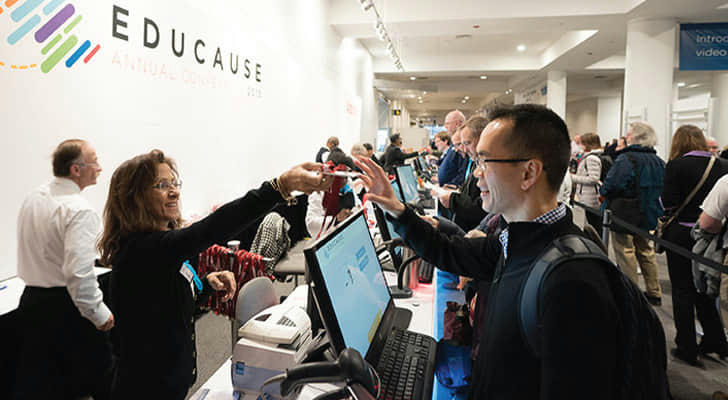
MERLOT
The Multimedia Educational Resource for Learning and Online Teaching (MERLOT) is a fantastic resource for professors seeking extra support. Educators worldwide can join for free and access support materials and content creation tools for their online classrooms. MERLOT members can also contribute their educational materials using the site's content builder tool, also free of charge.
Online Learning Consortium (OLC)
The OLC is a collective of higher education leaders dedicated to advancing quality digital teaching and learning. Professors can access workshops, webinars, conferences, and a certificate program, as well as a quarterly online learning journal covering a range of peer-reviewed topics. Community membership is free, while professional memberships cost $195 annually, offering access to industry news, research, networking opportunities, and event discounts.
Informative Newsletters
Faculty Focus
Cadence: Three times a week
Cost: Free
Content: Insights from instructors, teachers, instructional designers, and others on effective online education practices. Professors can also submit their own articles about pedagogical techniques.
Teaching by the Chronicle of Higher Education
Cadence: Weekly, every Thursday
Cost: Free
Content: This newsletter offers tips for improving teaching and online education through surveys, interviews, reports, and short articles by the Chronicle's education writers.
The Teaching Professor
Cadence: Weekly, with on-demand access to the newsletter archive
Cost: Monthly subscriptions start at $19; a three-year subscription is $357
Content: Topics include active learning, designing effective assignments, mentoring faculty, overcoming student apathy, and integrating instructional technology.
In conclusion, utilizing these online resources can help professors stay informed, connected, and effective in their teaching. Whether you're looking to enhance your digital teaching tools or seeking professional development opportunities, these resources are invaluable for any educator.
